Maven查看模块依赖图
当进行模块重构和重组时,需要查看当前模块间的依赖关系。以下说明了两个常用的方式。
一、IDEA旗舰版-模块依赖图
https://www.jetbrains.com/help/idea/project-module-dependencies-diagram.html
- From the main menu, select View | Tool Windows | Project (Alt+1), select an item (project/module) for which you want to view a diagram.
- Right-click the selected item and from the context menu, select Diagram | Show Diagram (or press Ctrl+Alt+Shift+U).
- From the list that opens, select a type of the diagram you want to create.
二、maven-graph-plugin
源码:https://github.com/fusesource/mvnplugins/tree/master/maven-graph-plugin
命令:
mvn org.fusesource.mvnplugins:maven-graph-plugin:1.45:reactor -Dhide-external=true -Dgraph.direction=BT配置项:参考源码ProjectMojo.java
示例:git@github.com:apache/maven.git根目录执行命令后得到下图:
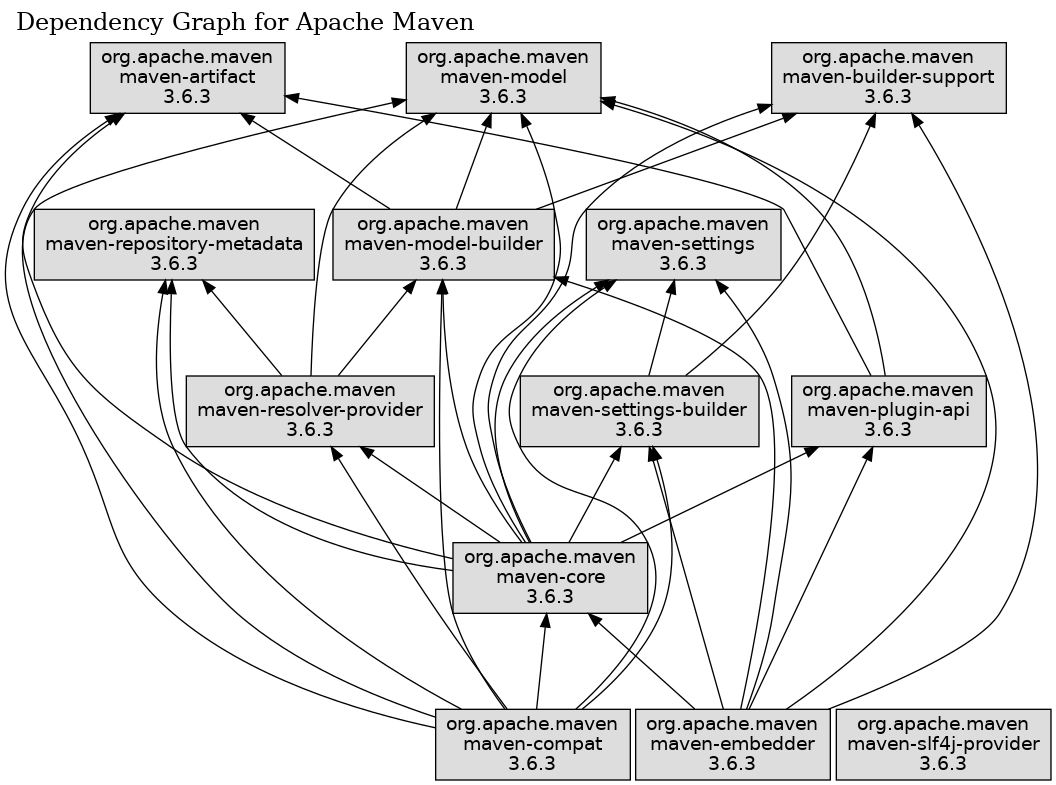
参考:
- http://site.kuali.org/maven/plugins/graph-maven-plugin/1.0.14/
- https://github.com/fusesource/mvnplugins/tree/master/maven-graph-plugin
- https://mvnrepository.com/artifact/org.fusesource.mvnplugins/maven-graph-plugin/1.45
- https://stackoverflow.com/questions/4084669/how-to-generate-a-graph-of-the-dependency-between-all-modules-of-a-maven-project