Maven源码-调试方法
MAVEN源码调试
1. 查看本机Maven版本
1 | $ mvn -v |
2. 准备maven源码
1 | # 克隆Maven源码到本地 |
3. 用mvnDebug执行,其会阻塞等待链接
1 | $ mvnDebug clean install -f pom.xml |
4. Maven源码中通过Remote JVM Debug进行调试
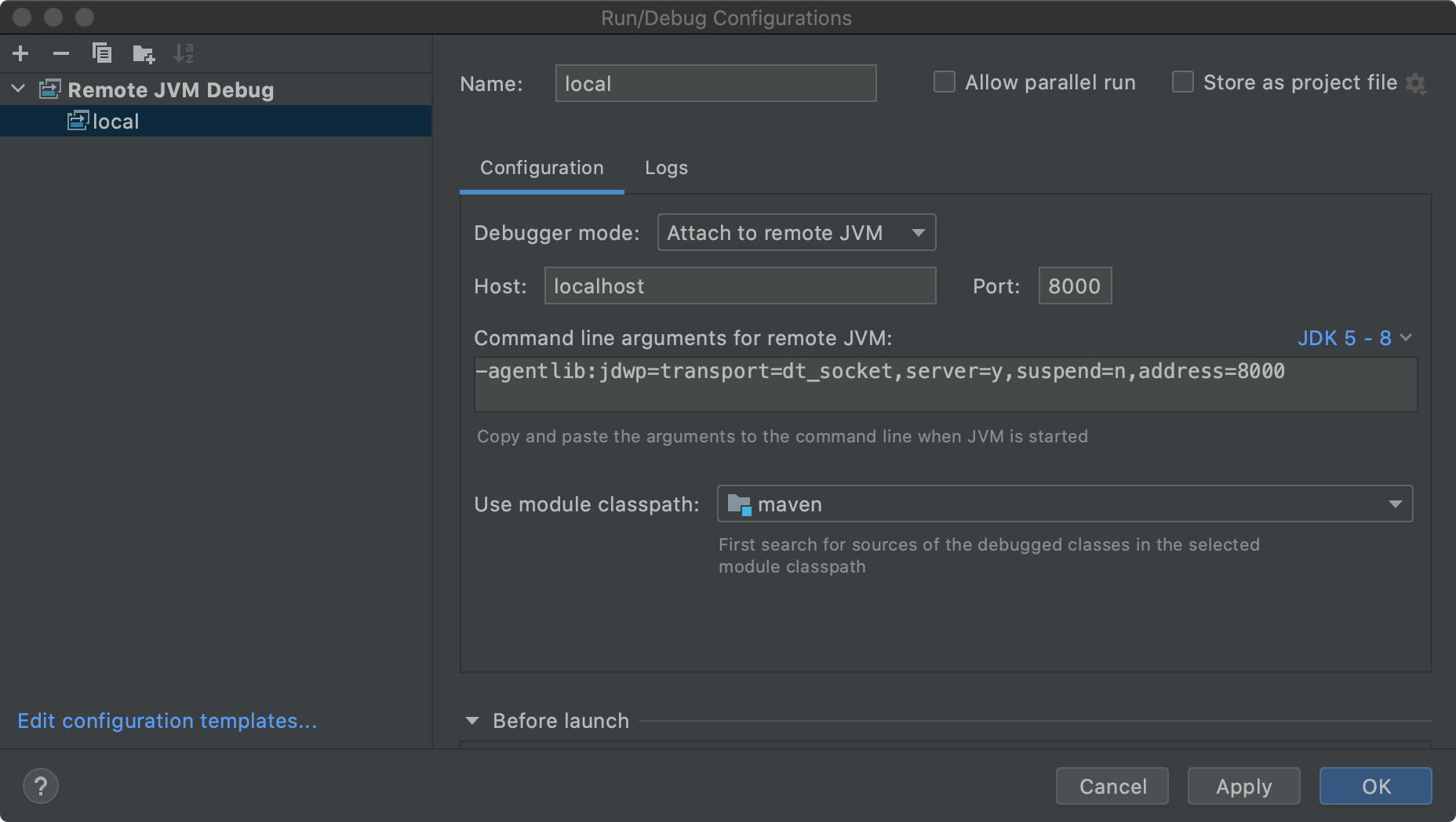
# 附录 - 常用源码仓库地址
1 | git@github.com:apache/maven.git |
1 | $ mvn -v |
1 | # 克隆Maven源码到本地 |
1 | $ mvnDebug clean install -f pom.xml |
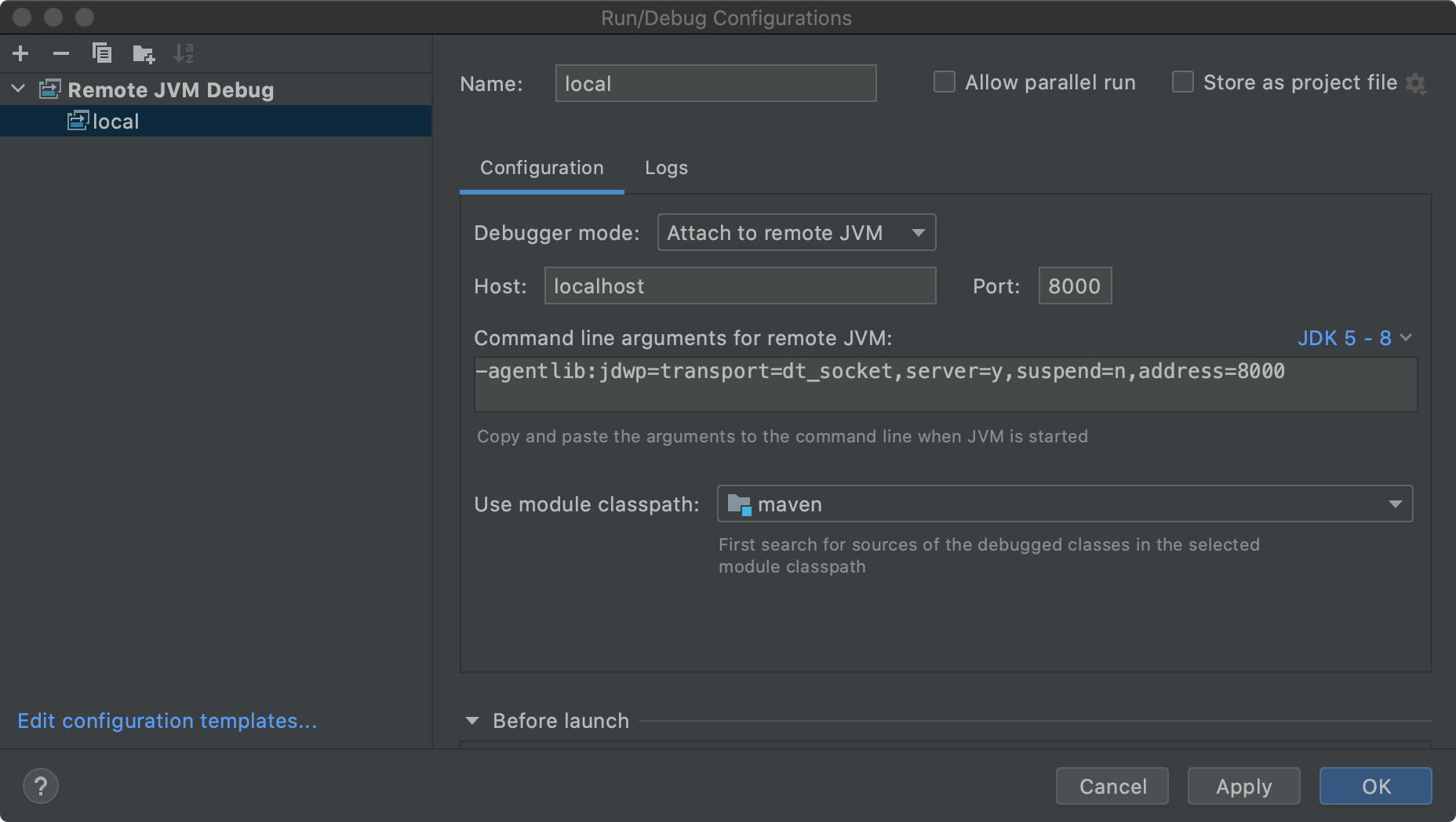
1 | git@github.com:apache/maven.git |