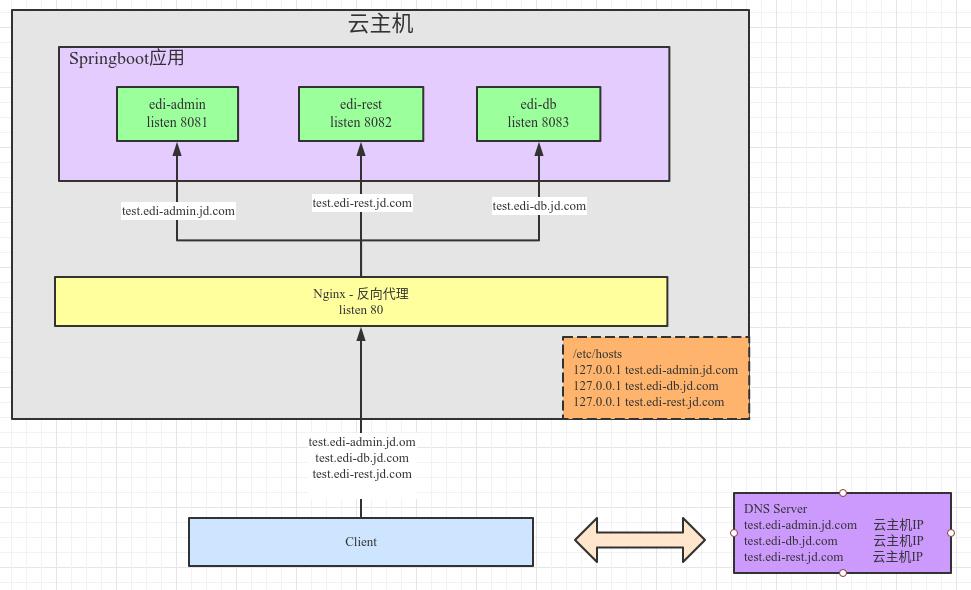一、背景
最近为了响应公司“降本增效”,提高资源使用率,我们EDI小组决定要整合edi-db、edi-rest、edi-admin三个springboot应用到一个云主机上,通过Nginx反向代理进行分流。最终配置结果如下图:
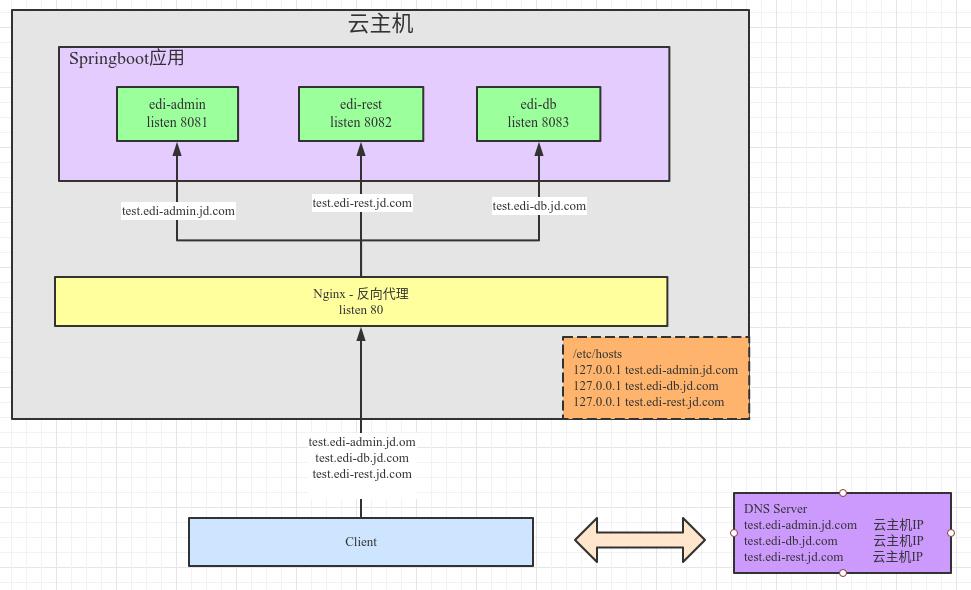
附:Ngnix方向代理配置
1
2
3
4
5
6
7
8
9
10
11
12
13
14
15
16
17
18
19
20
21
22
23
24
25
26
27
28
29
30
31
32
33
34
35
| server {
listen 80;
server_name test.edi-admin.jd.com;
location /{
proxy_pass http:
proxy_set_header Host $host;
proxy_set_header X-Real-IP $remote_addr;
proxy_set_header X-Forwarded-For $proxy_add_x_forwarded_for;
proxy_set_header X-Forwarded-Proto $scheme;
}
}
server {
listen 80;
server_name test.edi-rest.jd.com;
location /{
proxy_pass http:
proxy_set_header Host $host;
proxy_set_header X-Real-IP $remote_addr;
proxy_set_header X-Forwarded-For $proxy_add_x_forwarded_for;
proxy_set_header X-Forwarded-Proto $scheme;
}
}
server {
listen 80;
server_name test.edi-db.jd.com;
location /{
proxy_pass http:
proxy_set_header Host $host;
proxy_set_header X-Real-IP $remote_addr;
proxy_set_header X-Forwarded-For $proxy_add_x_forwarded_for;
proxy_set_header X-Forwarded-Proto $scheme;
}
}
|
二、遇到问题
edi-admin应用运行时通过HttpClient请求edi-rest模块提供的Rest时,会返回404。
这些URL经验证:1)云主机上通过curl命令访问正常;2)客户端通过postman访问正常
三、排查
1. 远程debug调试edi-admin观察http的请求信息
1
| test.edi-rest.jd.com/organize/query
|
1
2
3
4
5
6
7
8
9
10
11
12
13
| host: test.edi-admin.jd.com,
x-real-ip: 172.22.141.3,
x-forwarded-for: 172.22.141.3,
x-forwarded-proto: http,
connection: close,
user-agent: Mozilla/5.0 (X11; Ubuntu; Linux x86_64; rv:84.0) Gecko/20100101 Firefox/84.0,
accept: text/html, */*; q=0.01,
accept-language: en-US,en;q=0.5,
accept-encoding: gzip, deflate,
x-requested-with: XMLHttpRequest,
referer: http://test.edi-admin.jd.com/systemComfig,
cookie: xxxxxx,
Content-Type: application/json;charset=utf-8
|
2. 观察nginx的access.log
1
2
3
| 127.0.0.1 - - [15/Jan/2021:12:48:12 +0800] "GET /organize/query HTTP/1.1" 302 0 "-" "curl/7.29.0"
127.0.0.1 - - [15/Jan/2021:12:49:16 +0800] "GET /organize/query HTTP/1.1" 302 0 "-" "curl/7.29.0"
127.0.0.1 - - [15/Jan/2021:12:49:28 +0800] "GET /organize/query HTTP/1.1" 200 70 "-" "curl/7.29.0"
|
1
| 172.22.141.3 - - [15/Jan/2021:15:07:47 +0800] "GET /organize/query HTTP/1.1" 200 70 "-" "PostmanRuntime/7.26.8"
|
1
2
| 127.0.0.1 - - [15/Jan/2021:12:57:44 +0800] "GET /organize/query HTTP/1.1" 404 254 "http://test.edi-admin.jd.com/systemComfig" "Mozilla/5.0 (X11; Ubuntu; Linux x86_64; rv:84.0) Gecko/20100101 Firefox/84.0"
127.0.0.1 - - [15/Jan/2021:12:58:09 +0800] "GET /organize/query HTTP/1.1" 404 252 "http://test.edi-admin.jd.com/systemComfig" "Mozilla/5.0 (X11; Ubuntu; Linux x86_64; rv:84.0) Gecko/20100101 Firefox/84.0"
|
3. 猜测验证
猜测应该是edi-admin在请求时的请求头和正常有区别。经过postman验证发现,是由于edi-admin请求的Header里的host导致的异常。
1
| host: test.edi-admin.jd.com,
|
四、原因
2)验证
3)检查edi-admin代码
发现其在使用httpclient进行请求前,把请求edi-admin的header全量复制给了请求edi-rest的请求里。
1
2
3
4
5
6
7
8
9
10
| private static void copyHeader(HttpServletRequest req, AbstractHttpMessage post) {
Enumeration<String> headers = req.getHeaderNames();
while (headers.hasMoreElements()) {
String name = headers.nextElement();
if (filteredHeader.contains(name.toLowerCase())) {
continue;
}
post.setHeader(name, req.getHeader(name));
}
}
|
五、解决
修改edi-admin中复制Header的逻辑,全量复制改为只复制Cookie(为了认证)。重新部署后问题解决。